broken blog
On Thursday evening (March 1st) this blog suddenly appeared very odd in design and showed only some of my very earliest posts from 2004 on the main page. The links (underlined as of yore!) went to wrong pages using the old html instead of php to which we later converted. The RSS reader did the same, and where I first noticed the break. Thankfully the contents in my blog editing program Movable Type (v.3.34) seem to be intact still.
But, yikes! I was extremely upset, thinking the blog has been hacked and I've lost it forever. Morbid thoughts, thoughts of all the work lost, thoughts of all the work to restore from backups that aren't the fully restorable type! I'm going into grief mode...
I had no clue how to fix the problem, I needed help. My clever internet savvy daughter Erika came to the rescue and fixed it that evening.
Or so we thought. Yesterday afternoon, the problem came back. Erika quickly fixed it the same way, but we were left with the question of why this was happening. Today, it went awry again near noon. I'm awaiting a fix as I type this, knowing posting this right now isn't going to make it appear to you, dear readers. Maybe later***
Many apologies to everyone who's visited and found my blog broken. With luck and a lot of knowledge on the part of my helper, I hope the problems will be solved very soon and permanently. It does not seem to be a server issue since other family members who are on the same server do not have problems. I know I haven't given much technical information because I don't understand the problem. Erika and I'd be very interested and grateful to learn from anyone else who may have had a similar problem with their blog and how it was fixed.
***Two hours later - Erika fixed this again, but we don't know how long this will last. I'll post this now in hopes that visitors will get a chance to see this message. We may have to consult with J, my son-in-law and the original designer of this blog. So patience, friends. Patience and a calm heart, Marja-Leena!
Much later: J. found an issue and corrected it! Hopefully that ends the problems. Please let me know if you encounter any more weird stuff here.
Marja-Leena | 03/03/2007 | 17 comments
themes: Blogging
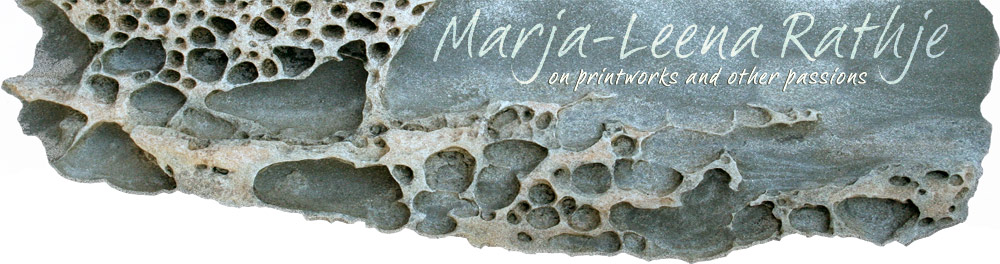
All looking fine and dandy. Sorry you've had a worrying time with it. I'd be very grief-stricken if my blog broke. Long may it stay well.
Yikes, M-L! That is very scary. I can well imagine the sorts of thoughts that went through your head.
Oh dear. And you had trouble posting comments to my blog, too. Technology problems can be so frustrating. I hope everything's back and working smoothly!
Thanks, all! At present it's working without glitches. J. discovered several old posts still kicking around in html though we'd switched to php quite a while ago. These seemed to have finally caused havoc because of some links to them. I'm so grateful to have someone who knows all this code and was able to search and destroy the rogues, and I was able to change the links to the correct ones. I don't mean to bore you with the technicalities, but maybe someone else might learn from this issue. Anyway, here's hoping that all remains well. I'm not sure I can handle the stress of more !! :-)
Leslee, I've since come across quite a number of TypeKey/TypePad blogs which rejected my URL as being invalid. I hope that it too will sort itself out soon.
It's all looking fine to me, but I know the cold-sweat feeling and frustration as one tries to solve technical problems.
Hang in there -- I'm off to take a look at what other things you've been up to...
:-)
Glad to see you back!
Thanks Lori and Patry! I'm very happy to be back.
Worrying, this. Is there some way of backing up a blog? I'm rather ignorant about the advanced techno stuff. I'd really like a CD copy of some of mine, for example, to return to in my extreme old age - does Erika know?
Anyway, you are whole and wholly visible at this moment.
Anna, that's a question I've been asking for a long time and no one has given me the answer yet. Anyone?
I have no idea about backing up the whole blog, but I have (in the past - don't do it regularly) backed up entire pages' worth of posts by cutting and pasting what's visible in a month of posts into a Word doc. It's not perfect - you probably couldn't restore it if your blog went down - but it you like to keep stuff for posterity, it's something.
Phew, Marja-Leena... I wasn't around to witness the whole thing, but I've had my blog break several times now and can tell you just how demoralizing it can be. And the feeling gets worse as the blog gets older. Hope you've been able to settle down a bit since then.
As for backing up the blog there are several things I do. I'm not sure about the present Movable Type, but if it still uses static pages then you will want to get some FTP software and download the original static files from your blog directory on your server. If the new Movable Type uses dynamic pages (as most blog software does these days) you will want to go to your personal administration page on your server's homepage, go to MyPHP, and download your database from there. I do this automatically once a day through a plugin in WordPress... there must be something similar for Movable Type. In both the static and dynamic cases you will be downloading the text and settings of your blog setup. You will have to also download, separately, all the image, and any other data files you uploaded, from the individual image (and perhaps sound?) files on your server.
As an additional precaution I both take screen shots of each post page and make PDF files from each post page. While this will not preserve the data for the blog, it will preserve both the design of the blog and the text, which I can, in an emergency, copy and paste back into the blog software, one-by-one.
My third backup comes out of using ecto for writing all my posts. Ecto automatically makes a backup (in the home library of my Mac system) of everything I write up and the backup data can be used to restore the entire site, albeit slowly, by hand.
I'm surprised by the relative primitiveness of backup solutions for blogs. You'd think there'd be more effort to make it easier for people to backup their blogs. As you can see I have to resort to this top hevay solution I suggested above. It really should be a lot easier than that.
Miguel, Thank you for all the helpful information! I'll discuss this with my designers - it may be that the backup I do about once a month via MT is similar to what you describe. Plus I save each entry as a text file, and the photo files. I hadn't thought of screenshots into PDFs. And Ecto - I used that for a little while but didn't get back into it when I had a hard drive failure last year because it wouldn't accept my password. I have to get that back into use.
I agree that it seems very odd not to have more sophisticated backups available out there! It sounds like an immense task to write everything back one entry at a time.
Oh, heart in mouth! I can only imagine the anxiety this experience must have produced for you. I'm glad you had the support you needed and found a solution.
MB, thanks for the comment. Yes - anxiety...
Very worrying. I often wonder what I'd do if I lost all that I've written. Even now I find, when re-reading an old post, that I can't remember ever having written it!
Mr. Zip, I know, I can't remember everything I've written either! I've really got to find a better way to backup!
I just chatted with J, my blog designer, today about backups. Ecto backs up to the main hard drive, so I'm starting to use that again. Best of all though, I learned that our host server backs up weekly, a service that is included in our hosting fee. Phew, that makes me feel better.